We have recently introduced the ability for you to initiate manual malware scans for any of your client's accounts directly from within cPanel.
This functionality is provided completely free of charge as part of your reseller service.
The malware scanning engine is powered by the industry leading Imunify360 solution, which already protects you and your clients from attacks silently on all of our servers.
Initiating a Malware Scan
To initiate a Malware Scan on your clients domains, you need to log into the cPanel account and find 'Imunify360' under the 'Security' Tab.
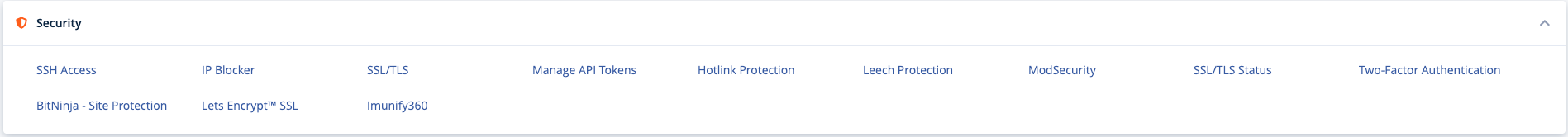
From here, you will be presented with a screen similar to the following...
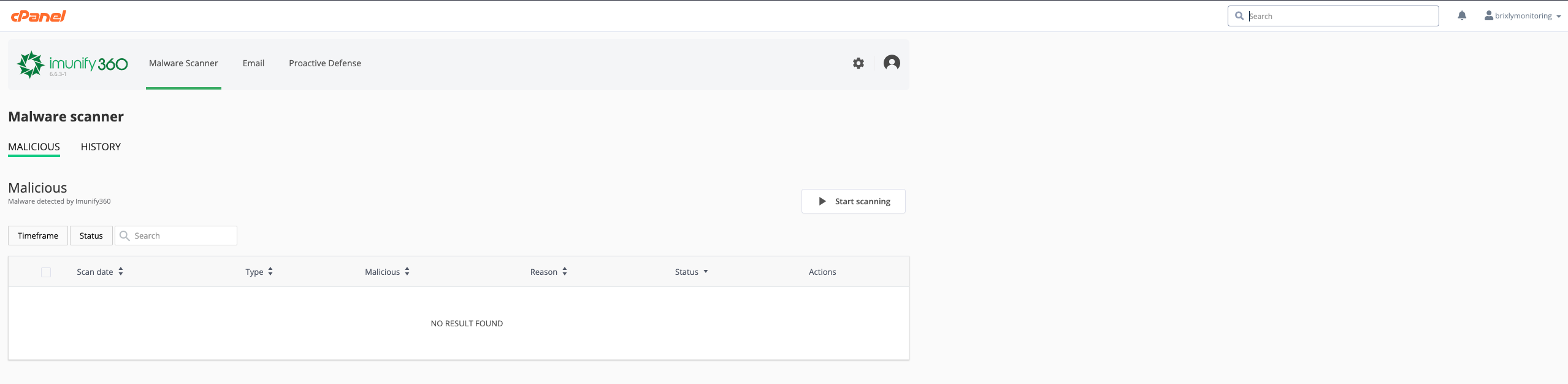
To initiate a scan, you can press on the 'Start scanning' button on the right hand side.
Once you hit 'Start scanning', your scan will be queued. the scan will begin searching through the files within the account to find infected files and malware.
Please note that any detected malware is automatically quarantined or cleaned (Deleted).
The malware protection has an incredibly low false-positive rate, with a high-level of accuracy due to the algorithm of the checks, including structure analysis and obfuscated code detection.
The solution however, is provided as a courtesy, and understandably cannot guarantee the removal of all infections. As such, if you believe your site has been hacked and the malware scan isn't removing all traces of the infection, you may need to contact a security analyst for further review.
Once the scan has completed, you will see the outcome of the scan, any files that were detected as malware and whether those were quarantined or cleaned.
Reviewing Detected Malware
You can also view the history of malware detected on the account by going to the 'History' tab towards the top of the screen, this will show you all previous malware found and the action taken.
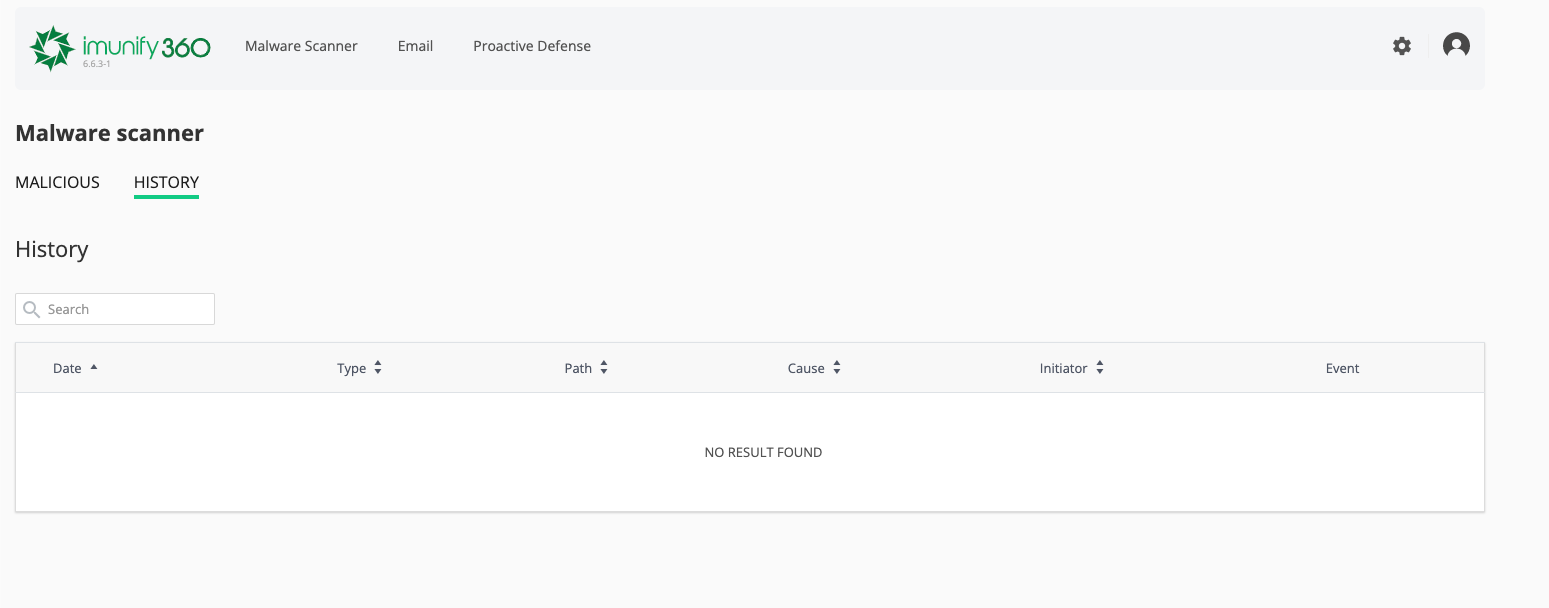
Please note, that we run scheduled scans weekly, so your accounts will be frequently checked automatically. Manual scans are rarely ever needed as everything is scanned in real-time, so your sites should always be malware-free.
If you do not see the option for 'Imunify360' or the option to 'Start scanning' within your accounts, please do contact support so we can ensure this option is visible to you.